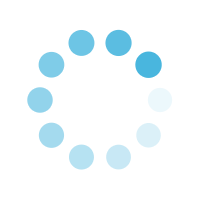
Upgrade your account to get unlimited communication and use other Full Membership benefits!
Online members
Site activities

Playtime added 3 photos
see their photos

Nonsumptionist is celebrating her birthday today
Congratulate this member
FAQ
GENERAL POINTS
To log in, enter your username and password on the upper right hand side of your screen.
Be sure to follow the uppercase, lowercase, no spaces and accents.
If you forgot your password :
1)Go to the website’s main page 2) Click on « Forgot password? »
3) Enter your username or e-mail .
Your password will be sent to your email.
If you click on a recommended member’s username to see their profile, many options appear to the right of the user’s photo.
One of the options is « Add to contacts »
If you click on a recommended member’s username to see their profile, many options appear to the right of the user’s photo. One of the options is «Add to favourites»
Here’s how to add a photo to your profile:
1) Log in to the site.
2) In « My photos », click on «Choose a file » and select a photo
3) Next click on « Send »
We accept the following formats:
.jpg
With less than 3MB.
Your face must be clearly visible.
For your photo to be accepted, be sure that:
- You are the person in the photo
- there is no web address / email in the photo
- there are no children in the photo
- the photo is of good quality
Photos in which your face is not visible, as well as photos of celebrities, groups of peoples, images or landscapes will not be accepted.
You can erase photos in the « My photos » section.
Click on the photo you wish to delete and choose « Delete » in the menu on the right of the photo.
For this you have to go to the « My photos » section and click on the photo that you’d like to see as your main photo. Then click on the button “Main photo » in the menu to the right of the photo. Finally click on “Confirm”.
All the members of the site can see your photos.
You can modify your profile in the « Edit my profile »section. Finalize any changes by clicking on the « Modify » button at the bottom of the page to save your changes
You cannot change this information yourself. Please contact customer support via the contact form.
Check the "Spam" or "Unwanted" files of your inbox. If this is the case, mark this mail as “non-spam”.
Go to "Edit my profile" and click on « Manage my alerts and newsletters » at the bottom of the page, follow the instructions and confirm.
You can delete your profile by going to « Edit my profile ».
Next click on « Manage my profile » at the bottom of the page. Your personal information will be deleted and you’ll no longer be able to log in.
If you’d like to recreate a profile on the site, you’ll have to use a new email address.
Please note that you cannot delete your profile if you have not canceled your Subscriber Access.
Can’t remove your profile yourself ?
Please contact customer support via the contact form.
SUBSCRIPTION
You can always visit the site FOR FREE, sign up, have an email to receive messages, create your file to describe yourself and for your search (your file will be searchable by all members of the site), insert your photos, search among other members’ files, tell someone you like their file, and vote for photos…
You can use the site free of charge, but with a subscription you can talk to other members in a more active and dynamic way.
IMPORTANT:
Access is unlimited to view blurred photos of the Public galleries, chat and respond to private messages.
1) Click on « My Account » in your personal area.
2) Choose your type of payment plan.
3) Enter your credit card information.
Subscription packages can be paid for by Visa card, Mastercard or by debit card in one payment. Your Subscription access is available upon payment receipt.
As soon as you’ve successfully completed the process, you will receive a proof of your payment to your email.
You can then enjoy the benefits of your subscription. The subscription can be paid in a single transfer.
Our fees are automatically renewed so that you can enjoy our services without interrumption. You can unsubscribe from this automatic subscription at anytime from the “My Account” section.
As a Subscribed Member, you have access to all services of our site.
You have unlimited rights to view blurred photos of the Public galleries, to communicate with other members and to use all our services for the entire period of your subscription.
Your subscription period varies depending on the product purchased.
In order to enjoy our services without interrumption, your Subscribed Access will be automatically renewed at expiration for an additional time equal to the original subscription period. For the trial periods of seven days, the subscription will be transfered to a monthly subscription.
You can cancel your subscription at any time, but it’s important that you cancel at least one day before its renewal. »
For the Subscribers
Here is the step-by-step procedure to follow to end your subscription:
1.Log in to the site with your username and password.
2.Click on “Edit my Profile” in the upper right-hand corner
3. Click on the « My Account » link at the bottom of the page.
4. Click on « Modify my Account ».
5. Finally, click on « I CONFIRM » at the bottom of the page « Are you sure you’d like to cancel your automatic renewal ? ».
IMPORTANT:
You must cancel your Subscribed Access at least one day before its automatic renewal. Otherwise, your subscription will be renewed for another period.
Please note that we do not automatically delete your profile upon canceling your subscription.
If your payment is accepted but your website subscription is not activated on our website, or if you have been withdrawn multiple times for the same subscription:
Contact our customer service via the contact form and indicate the specific problem, including as much information as possible so that your problem can be resolved immediately.
We work with trustworthy billing partners so that your personal information is protected. Our internal inbox allows you to communicate with our partners without giving away your personal information.
You need an email address to sign up, but all other information we ask for is optional.
The site only posts information on your profile if you allow it, including: your job, your age, your education, your height, your region/town and other information about you like your hobbies and interests.
The site will never publish your name (provided you don’t publish it yourself), your email, your postal address, or your telephone number.
You can use our site securely and anonymously. You control your profile! It’s up to you to decide if you’d like to share your personal details with another member.
INBOX
If the person whom you’d like to contact by chat is online, their logo is in bright pink (for women) and bright blue (for men). Click on the envelope and the dialogue window will open.
If the person is not connected, clicking on the envelope will send them a message that they’ll receive in their inbox.
IMPORTANT:
Only Subscribed members can send messages.
The website is free for women.
You must enter your username and password to log into the members’ area, then you can go to the “My Messages” pages.
IMPORTANT:
Only Subscribed members can read the messages they receive.
We do not send our response directly to your email, but to your member zone inbox. You must log into the site and use the site’s internal inbox.
IMPORTANT:
Only the Subscribed members can respond to messages.
In order to open the chat, you must deactivate your pop-up blocker from your browser.
Every time a member writes to you, you’ll receive an automatic notification (an email alert) to your personal email.
Your contact may have closed their account before you read their message. If a member unsubscribes, messages are deleted.
It’s also possible that our team deleted a fraudulent account. When a fraudulent profile is deleted, the messages they’ve previously sent disappear.
Try to search for the message nonetheless by typing the username at the top of the “My Messages” page.
If you’re subscribed to our site as a « man looking for a woman », you cannot chat with other men, you can only write to women.. And vice versa.
1. Log in to the site with your username and password
2. Click on « My messages »
3. Click on the box corresponding to the message of the person you’d like to block
4. Choose an action at the bottom of the drop-down menu:
Choisissez une action en bas dans le menu déroulant : Move to blacklist
5. Click on « Confirm »
FRAUDULENT PROFILES
Some people use the Internet for dishonest purposes, usually in order to extort money. Our site makes every effort to monitor suspect subscriptions.
We strongly advise you to:
- Report anyone who asks for money on our site.
- Not give out your personal email adress to just anyone. We have many useful techniques to guarantee our members of a proper level of security, as long as they remain on our site. If they decide to chat outside the site, there is little we can do for them…
- Use common sense and discretion with respect to foreign demands. 99% of scammers operating on dating sites are located either in Africa, to a lesser extent Russia.
You may denounce members that you consider questionable clicking the "Report Now" at the bottom of each profile page.
Alternatively, you can send a message to customer service. Please be sure to provide us with their username and a detailed reason for your request.
A) It is sometimes possible to detect a fraudulent profile simply by reading a message. Spam messages are sent to the system and have some recurrent features:
- Scammers usually give their e-mail (typically a mail @ hotmail or @ yahoo) directly into their first message, to better attract people onto another chatting room where they can discuss outside of our surveillance.
- Messages are usually vague, unclear, complicated and at the same time hollow, full of generalizations, tasteless…
-- Paradoxically, dishonest people will be the first to talk to you about "fairness" , "serious" and "honesty"!
-- They will tell you that distance and origin aren’t important in a relationship (because they are often located in Africa), but only love counts!
-- They often present themselves as widows and / or traveling for business.
-Also be on the lookout for huge spelling errors…
B) A username sometimes also says a lot about a profile…
Here are several categories of usernames to avoid in particular:
- the usernames that are too innocent-sounding to be sincere, such as: “seriouswoman” or “beautifulwoman” or “sincereflower” (in particular if there are spelling errors)
- usernames that are too stylized with « 4real », « 4u », « 4love » at the end… For example « lorita4u », « grace4love », « love4real ».
We mostly see cases of scammers from places in English-speaking Africa, such as Nigeria.
- Ditto for usernames that sound Russian : « ekaterina », « irinakiss »
-Also be aware of usernames that sound almost “too British” to be real.
In any case, these scammers take the time to empathize and build relationships but always ask for money in the end, inevitably. While they may be subjective, the indicators above still prove to be effective. At any rate, if you have any doubt about a user, stop all contact and report it as soon as possible to our customer support so that we can monitor the profile.